| |
|
|
|
|
|
|
|
|
||
| |
無料効果音 | |
音の作り方 | |
|
|
|
|
| エンベロープ編集 | |||||||||||||||||||||||||||||||||||||||
|
訳注)エンベロープについてはこちらでも解説しています。 Audacity lets you edit the amplitude envelope of a track directly using the Envelope Tool:
The image below shows a track with an amplitude envelope, with the Envelope Tool selected: 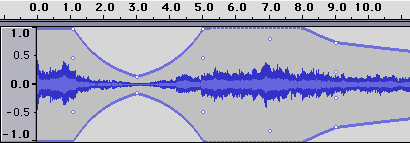 In the figure above, there are five control points, at 1.0, 3.0, 5.0, 7.0, and 9.0 seconds. Each control point has up to four "handles" arranged vertically. The top and bottom handles are positioned at the target volume, and the middle handles are positioned a quarter-screen down, giving you a way to move the envelope above the 1.0 level. Note the dotted line at the top and bottom between 5.0 and 8.0 seconds. This indicates that the actual envelope is above the screen. You can see the entire contour by zooming vertically - position the cursor over the vertical ruler to the left of the track and shift-click to zoom out. To create a new control point, just click. To move a point, just drag. To remove a point, click on it and drag it outside of the track, then let go.
|
|
